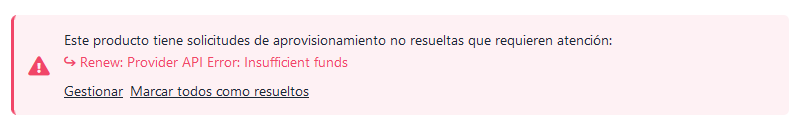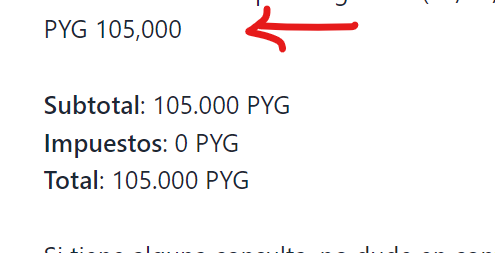-
Posts
306 -
Joined
-
Last visited
Everything posted by Luis
-
Hi Seb I noticed that cpanel integration is still suspending accounts instead of terminate them. Was this change deployed or is it an option into the current integration?
-

Change product prices but keep old client's pricing.
Luis replied to Luis's question in FAQs! How do I do ...
Also, maybe notify them via email when their prices get updated. Or get a list of all modified contracts in order to notify them manually. -

Change product prices but keep old client's pricing.
Luis replied to Luis's question in FAQs! How do I do ...
It would be great to have a way to filter clients with old contract prices and bulk update them to the new prices (in case there's need to do that). In the admin's UI, I mean. -

Change product prices but keep old client's pricing.
Luis replied to Luis's question in FAQs! How do I do ...
Thanks! This is great -
It would be a time saver if Upmind's admin area can remember the state of each page. For example: when I go to the Products & Services -> Subscriptions page, I generally select the "active" filter, I order by due date and I change the order direction to show closer dates first. Another case would be on the Orders section, I generally select "Not Paid" orders. But every time I change pages, selections are reset. I believe it would be a useful feature for each page to maintain their state for the user, even between sessions.
- 1 reply
-
- 2
-

-

-

Change product prices but keep old client's pricing.
Luis replied to Luis's question in FAQs! How do I do ...
I mean, automatically when changing the product's price. So I don't have to go each service one by one and change it back. -

Change product prices but keep old client's pricing.
Luis posted a question in FAQs! How do I do ...
Hi Is there a way I can change a product's price but choose old/current clients to keep their old price maybe as a custom pricing? Thanks. -
Yes, I use it from time to time. Would you consider adding that to the dashboard though?
-

Different fonts when using different browsers
Luis replied to Luis's topic in Bug Reports & Usability Feedback
I realize it could be just a Firefox issue, it happens to me with other sites. Please disregard this. -
Hi. I've been using chrome/brave lately, but I recently moved to Firefox. I noticed that the UI items render different in firefox that any other chromium based browser. Both show the same font-family in the inspector though. font-family: BlinkMacSystemFont,-apple-system,Segoe UI,Roboto,Oxygen,Ubuntu,Cantarell,Fira Sans,Droid Sans,Helvetica Neue,Helvetica,Arial,sans-serif; It's not a big deal. I just wanted to let you know.
-
-
Hi. It would be nice to have a central alert notification / issue manager feature for admins. For example, I have this "insufficient funds" issue with Namesilo that I need to address and prevented a domain to be renewed. But I wouldn't see the issue if I wasn't looking specifically for that. It'll be very useful to have these alerts shown in the admin UI to be able to address them quickly. Thanks.
-
Hi. Can a manual payment (from the admin area) or a credit note encompass multiple invoices from a specific client? For example, a client paid for 2 invoices in one single bank transfer. How can I apply that payment to both invoices? Or in case I decide to generate a credit note for both invoices. Regards.
- 1 reply
-
- 1
-

-
I believe he ment you need to do it on an individual service basis for now. You can go to the specific already created service. And you can click on Term and then edit the next renewal date.
-
Is there a possibility that you could retrieve the packages names from WHM?
-
I'm using cPanel no problem. - I had to add upmind's IP addreses to WHM because I had it locked by IP. - In the test product, did you add the package name in the provisioning -> package identifier section?
-
Hi. You can currently control invoice recurring settings on the admin/settings/invoices page. You can also override that setting by product. On the other hand, you can control subscription options (notifications and so on) on the admin/settings/subscriptions page. As you already have the option to categorize clients with tags. It would be nice to have a way to override those default settings by customer group/tag. For example, I have some corporate clients I would like to generate renewal invoices for, at least 30 days before renewal so they can work their internal payment procedures on time (as they pay with bank transfer or other manual methods). But leave regular organic clients with the default of settings (14 or 7 days before renewal). I don't know if something like this is possible, but I would like to make this into a feature request. Regards.
-

How do i integrate multiple host servers and add my old clients
Luis replied to Host1's topic in Hosting Integrations
I'd go like this. 1. Add new servers 2. Add your hosting packages with provisioning information like package name, pricing, etc. 3. Create clients manually, approve them and so on. 4. Use the Quick Add and then the Add quick order, on the top. 4.1 Select the client 4.2 Select the hosting package, add the required information (domain, username, etc.) 4.3 Switch to "Add existing service" so client won't be invoiced. 4.4 Select the new Due Date (very important step) 4.5 Place order 5. Go to the recent added product, to the Manage tab. Click 'Get Info', put the username, and it should get the client's info from WHM. Optionally you can change the provisioning server in the "Provisioning configuration" below 6. Go back to the Overview tab and see if your product got Activated. If not, activate it manually. This is what I did for my services and domains. It's a little convoluted process but it works very well. They said they will be implementing new ways to import clients and services in the future. Regards.- 5 replies
-
- host
- multiple vps
-
(and 1 more)
Tagged with:
-

How do i integrate multiple host servers and add my old clients
Luis replied to Host1's topic in Hosting Integrations
You mean, from the WHCMS import utility? I haven't used that. Maybe some none on the team can help you out.- 5 replies
-
- host
- multiple vps
-
(and 1 more)
Tagged with:
-

How do i integrate multiple host servers and add my old clients
Luis replied to Host1's topic in Hosting Integrations
You can add multiple hosting servers here admin/host/web-hosting/servers as for migrating clients, in you’re coming from whmcs there’s a migration path admin/settings/imports/ But if you’re coming from a different platform you’ll need to create clients and add hosting services manually. I believe there are more migration paths on the way.- 5 replies
-
- host
- multiple vps
-
(and 1 more)
Tagged with:
-
Hi. Is the PayPal integration capable of creating a subscription/billing agreement to take recurrent payment? I have configured the Express gateway with the api key/secret, since I don't have Paypal Pro (which are the other options). Thanks.
-

What's the difference between these 2 configurations?
Luis replied to Luis's question in FAQs! How do I do ...
I see So if an invoice is auto generated, the second set of settings shouldn’t apply, right? -
Upon further testing, this is solved for me. It has to do with an issue related to a case I already reported with a ticket. And also that when testing a template with an old invoice, the data used to send the test email is the original invoice data. I created a brand new order, and I verified that the correct information is being sent.
-
Hi I'm having a problem with an email template "New Invoice PDF Customer Email". The amount shown by the tag {{product.configuration_net_amount_formatted}} is not being formatted correctly, basically the thousand separator is rendered as a comma when other amounts are shown correctly with the thousand separator being a "." (which is correct in Spanish). I'm attaching a screenshot.