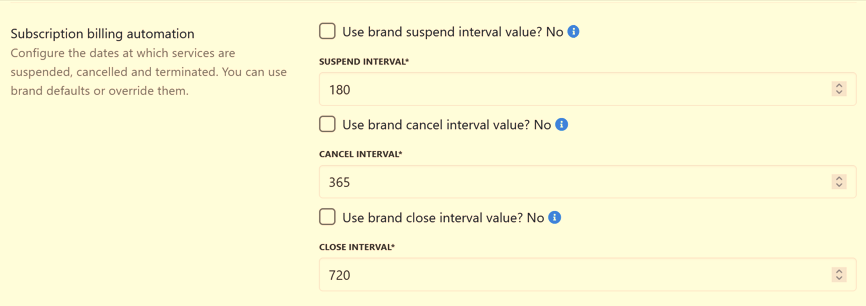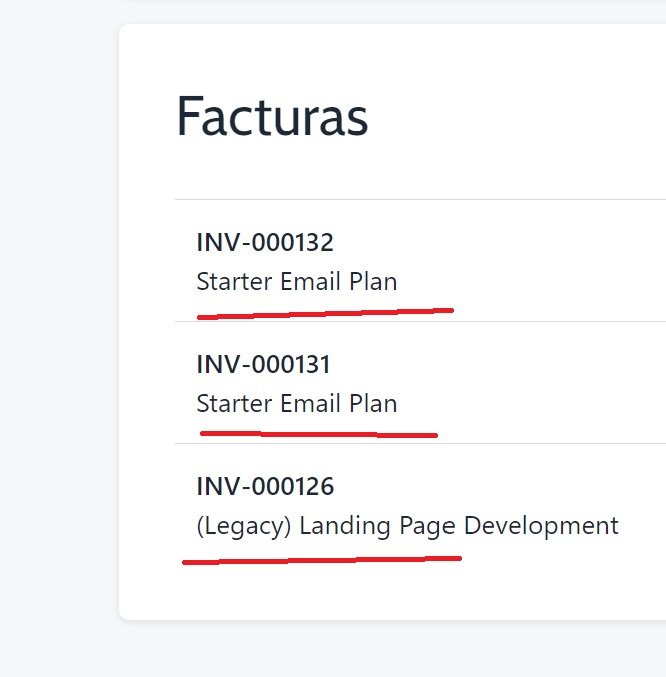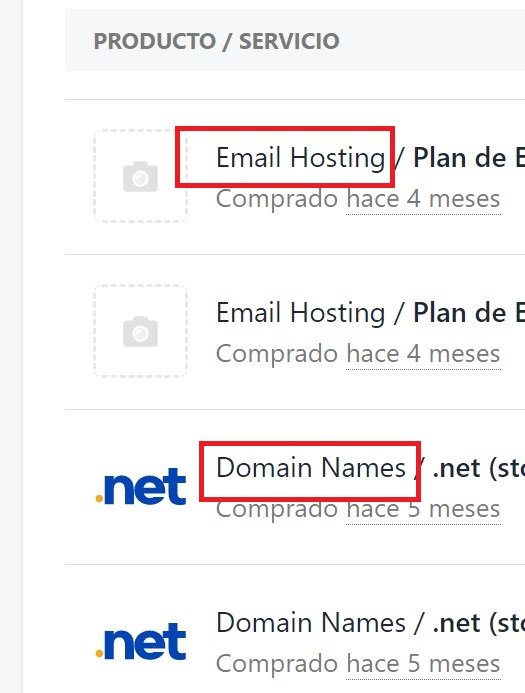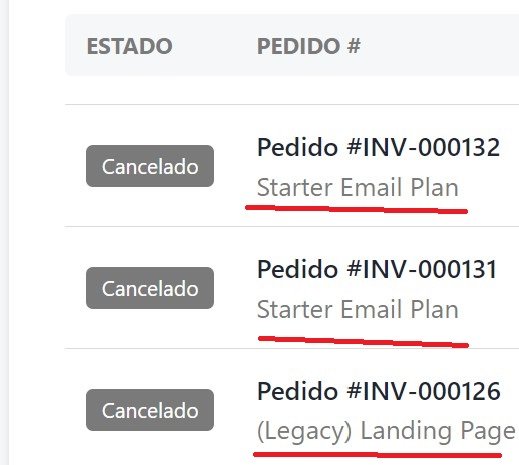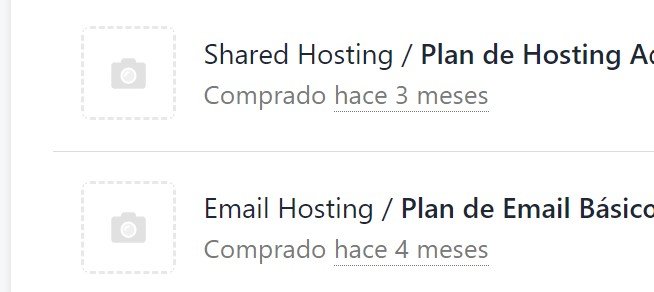-
Posts
306 -
Joined
-
Last visited
Everything posted by Luis
-
+1 for this
-
Hi Is it possible to add a column or add the data in some way in the UI in this paths? - admin/billing/invoices/list/all - /admin/billing/invoices/ And all other paths that could apply. This is the data I believe it should be displayed: - The due amount on invoices that have partial payments. It would be nice to have this info at a glance. Thanks.
-
I see, that's great. I use a couple of registrars, and all of them use their name.
-
Hi @Viswanath VB Do you have an example of this whois info of one of your domains registered in that registrar you mentioned? I checked mine and yes, it says Registrar: Namesilo LLC. But I believe every domain reseller would have this issue, unles we're the ICANN registrar ourselves.
-
@Adrien I use Namesilo, it works very well. If you want to pick only one, you'll need to check which one have all the TLDs you want tor register. For example, I believe namesilo doesn't register .fr domains.
-
Hi. This is for working in the back end / admin area (not in the customer area): I noticed that if you don't have a payment method active and visible to customers in the specific currency you're trying to create a quick order for, the product or service doesn't show for that currency for admins. The thing would be that if you hide payment methods from clients for a specific currency (but they're enabled), Admins should be able to add orders for that currency anyways. Right now the system hides products, just like it would on the front end. Thanks.
-
I have configured some of my manually managed products with these automatino settings so they expire much later if the client doesn't pay (considering I'm managing payment manually too). But when trying to modify some existing products to match this. The slider functionality on the manage tab, doesn't allow to get to those numbers. I believe they have a maximum of 100 days. Not really a big of a deal, but it would be nice if you'd consider allowing us to match those values. Thanks.
-
Hi In admin/billing/invoices/list/all admin/billing/invoices/list/unpaid and all /list/* paths Please add an option to order by due date. Thanks.
- 1 reply
-
- 1
-

-
Hi. I’m trying to figure out if there’s an option to get services for the same client that renews on the same date, to invoice together. Did anyone managed to do it? Thanks.
-

What do the options in reconciliaton strict mode do?
Luis posted a question in FAQs! How do I do ...
-
Hi. There are some TLDs that are manually managed because there's no registrar or the registrar is so specific that don't have an API (for registration, renewals and so on). Please add an option to select Manual Provisioning in the Add/Edit TLD page in /admin/host/domain-names/tlds. I konw you can go to the advanced product editing site and set it up, but it would be quicker if you could just select it from here. I'm attaching a screenshot. By the way, I use Manual instead of No Provisioning, because it has an identifier field that you could put the domain in manually. Thanks.
- 1 reply
-
- 2
-

-
This would apply to the front end specially, considering the back end is just us. But if would be nice if it could apply everywhere.
-
Hi. I don't know if you're already working on something like this, but I'd like to put out a feature request. For context: there are 2 flavors of spanish in the settings: Spanish -> which defaults to es_ES (for Spain) Spanish (Latin America) -> which defaults to es_419 (this being a generic Latin America code). That's fine, because if a client is inside Latin America, maybe the UI it wil auto detect and switch to that automatically. The issue comes with currency, specially how currency is displayed in different countries inside Latin America. For example, in some south american countries the thousand separator is (.) instead of (,) but in México and Colombia is the other way arround. Is tricky. My proposal would be to do something in this area (please notice that I'm only talking about spanish, there could be cases for other regions that I don't know about): Detect if the client is in Spain or in Latin America when they're not logged in. (this is especially to avoid having to create a translation in localazy for each country). Apply Spanish for Spain and Spanish (Latin America) for latin american customers automatically. Detect which country are they in (maybe via IP address, seeing that their browsers could be configured to other locale automátically). Set their momentjs locale to the specific locale code for their countries. And after the client creates an account, save it to their profiles. Maybe even let them change it in case they move or something. Maybe you can even have a map for this situation. For exmple: CASE 1 Region for translations: es_ES Format code for dates and currencies: es_ES Spanish (Castilian) es_ES Spanish (Spain) (I don't know if these are different, but just for the sake of illustration) CASE 2 Region for translations: es_419 Format code for dates and currencies: es_AR Spanish (Argentina) es_BO Spanish (Bolivia) es_CL Spanish (Chile) es_CO Spanish (Colombia) es_CR Spanish (Costa Rica) es_DO Spanish (Dominican Republic) es_EC Spanish (Ecuador) es_GT Spanish (Guatemala) es_HN Spanish (Honduras) es_MX Spanish (Mexico) es_NI Spanish (Nicaragua) es_PA Spanish (Panama) es_PE Spanish (Peru) es_PR Spanish (Puerto Rico) es_PY Spanish (Paraguay) es_SV Spanish (El Salvador) es_UY Spanish (Uruguay) es_VE Spanish (Venezuela) And that's basically it, sorry for the long post. I believe this will greatly improve the UI and purchase experience in general and eliminate some weirdness around how highly internationalized stuff is shown. Regards.
-
Hi. I recently noticed that a client can create a user account in "/auth/register" I'd like to know a couple of things about this: 1. Is there a way to disable this? To only allow clients to create an account if they order. 2. In any case, when a client creates an account this way. Does the brand default's currency becomes their default currency? Or does their default currency gets selected when they make their first order? Thanks.
-
Hi I was reading the roadmap and found this item “Usage billing + tiered pricing” but I don’t know if applies to this request. I think it would be nice to be able to set different pricing for the same products depending on the context: 1. For example for a monthly regular subscription product, have the ability to set the first price to be different from the recurring ones. Some billing systems do it by adding a “setup fee” buy maybe you could come up with something better. Because clients wouldn’t understand what hay a setup fee is. I’ll provide with an example: I usually offer website development + one hosting plan (different from tue regular packages) so I need to charge the first invoice with the amount of the said hosting plan recurring + the web development fees (one time only). And then, the recurring invoices are the mentioned hosting plan only. This is to maintain everything in one single invoice. Maybe we could also use product bundles for that. When it works. 2. Have the ability to set different registration, renewal and transfer prices for domain names. Maybe even have the option to sync tlds and prices from the registrar. ——————————— I can swear I read some of this somewhere but I can’t find it. So I’ll leave this here just in case. thanks!
-
Hi. As a continuation for this post As I re-read it, I saw the request is very convoluted. It would be nice though, to have a way of stopping invoice/product suspension and cancellation automation by client group. For example, to have a "corporate" or "vip" client group/tag and be able to set this setting for those groups in order to manage the clients manually. Regards.
-
Hi. I'd like to request an improvement on the way system logs are displayed. For example, I have this log: I can enter the " > " symbol and see the JSON involved in this. Very detailed. But I can't see why the system suspended this account. If the user was one of the staff, is easier to determine what happened. But when the system does stuff automatically it's harder to track. It would be nice to see the reason for this process to be executed and this event to be generated by the system. Or other events like this. Thanks.
-
Hi. I was looking at the reports and I'd like to request 2 more, if possible. 1. All Invoices but including the invoice items with their price (or maybe another separate report for invoice items) also include the client number or id 2. All clients and services but including the order number which generated that service, and first invoice number (I believe it's the same as the order number). also include the client number or id 3. All clients and leads include client number or id. Also, it would be great to have a specific forum topic where we can request reports. Regards.
- 1 reply
-
- 1
-

-
Hi @Chris Would you also sync Upmind BE translations at your earliest convenience? There are some UI translations there that are not applying. This is so I can check some other translations easily. Thanks!
-
Hi. I was recently checking the client front end and I found that some product categories labels are showing in the main language and are not being localized. /products/subscriptions/cancelled /products/all/cancelled Also product names on the invoices widget in the main dashboard and in the billing orders page /dashboard /billing/orders/ I'm attaching a few screenshots.
-

Account glitch / password
Luis replied to Justin Duarte de Pina's topic in Bug Reports & Usability Feedback
Just curiosity. Is this an admin account or a client account? -

How do I move or add existing clients not through WHMCS?
Luis replied to TNeumiller's question in FAQs! How do I do ...
Hi What you could do is, after adding your client manually, go to the quick add menu on the top right and select "Add quick order". Select the client and the product and after adding to basket you will be able to select "Add existing service". This will allow you to set the next renewal date manually and will not generate an invoice (it will generate a 0 invoice I believe). After that you can go to your newly added product and set the status in the overview page and add the privisioning information on the Manage tab. Finally on the Manage tab you can use "Get Info" and if it gets it correctly, your good to go.