-
Posts
306 -
Joined
-
Last visited
Posts posted by Luis
-
-
4 hours ago, Chris said:
This has now been implemented 🙂
Great!
It's working nicely.
Thanks.
-
 1
1
-
-
Hi.
It would be great if you could add the option to order canceled invoices and canceled/lapsed products &services by cancelation/lapse date in the admin area:
/admin/billing/invoices/list/cancelled
/admin/products/list/cancelled
/admin/products/list/lapsed
Right now is very hard to find newly canceled or lapsed items.
Thanks.
-
 1
1
-
-
Hi everyone,
I was reviewing the new pricing structure and I have a few doubts:
- Active clients: is this the number of actual clients or the number of active services? If it's the former, can we disable clients to lower count?
- Catalogue products: do inactive products count? There are some cases where a product is no longer being sold but it cannot be deleted because it was already used.
- Brands: if you have multiple brands, will the limits be applied per brand or to the total number of brands? (example the starter plan has 500 monthly invoices, would it be considered as 500 invoices for each brand totaling 1000 or just 500 for both of them?).
Thanks.
-
I will +1 this.
I also need this to be able to mass sell tol Spanish speaking audiences.
-
I'm also exited about this. There are many features I'm patiently waiting.
That new provisioning system mentioned in the email sounds awesome.
-
 2
2
-
-
8 hours ago, Cursor Web Hosts said:
when my clients create accounts with my account. How can I automatically create Cpanel accounts for them??? So that they can directly loginto their Cpanel dashboard
7 hours ago, psybox said:Create the cPanel servers / configurations , set the automation rules, api key, packages in upmind. https://docs.upmind.com/docs/how-to-add-cpanel-server
Yes, you would also need to create a product for each of your cpanel packages and customers would need to buy those. The cpanel account would then be auto provisioned.
After that they would be able to auto login.
It's a similar process as WHMCS or other billing platforms in this regard.
-
 1
1
-
-
9 hours ago, Cursor Web Hosts said:
Is this from the customer's point of view? I don't think customers can pay using offline methods. They would only display information such as bank accounts or other information on how to pay.
Only admins can register an offline payment. Go to the invoice, select Pay Now and select "Enter manual / offline payment (staff only)"
-
10 hours ago, Cursor Web Hosts said:
is there no automatic way of grabbing details from WHM???
I don't think there's a way to import WHM accounts automatically. You WHMCS info to Upmind, but I don't know if it includes WHM data.
-
27 minutes ago, Cursor Web Hosts said:
I already have some clients in my Web Host Manager. How can I add them to the Program
You need to create the customer in Upmind and then use the "Add quick order" in the top right.
Then you select the customer, the product and select "add existing service"
After that you need to go to the added service, to the Manage tab and add the provisioning configuration for that service.
-
5 minutes ago, Cursor Web Hosts said:
Unfortunately, I can't reroute my dns. Let me think of a plan B
There's no need to reroute to point it to Upmind. You just need to add it on order for the system to trust it.
If you're using www, add it too.
-
 1
1
-
-
7 minutes ago, dsuinfotech said:
So client will get notified and invoice number will be changed ?
zero amount invoice will be generated ?what will happen.
Please consider this is my own experience on the issue.
The customer will receive notification of the change; however, the invoice number will remain unchanged. Only the updated information, such as customer address and name, will be modified.
If you prefer to prevent the customer from receiving an email, you can temporarily disable all email notifications for that customer before regenerating the invoice.
-
 2
2
-
-
3 minutes ago, dsuinfotech said:
Hello team,
One of my client paid inoivce before 5+ days and that time he entered his name as "ABC" now he want invoice name as per his organization name "XYZ Organization" so i changed First name, Company Name, Client Name from my admin panel and shows in my upmind panel properly but when i share this invoice with client or login as client it shows old name as "ABC".
So request to help me to fix this.
Thanks
You can regenerate the invoice after the fact using this option:

-
 1
1
-
-
6 minutes ago, Tluang Hnin thang said:
I have no idea , how to started
what do you need to do?
-
13 hours ago, dsuinfotech said:
it's worked but i am saying you provided only 1 link option as Terms & Conditions link to external page.
if i want to add multiple policy pages than how to add there is no option.
This is actually something I would use. To have for example (in Upmind):
- Terms & Conditions
- Privacy Policy
- Refund Policy
and all in one place. Right now the only solution would be to link that to your website, to a page that shows all of them.
+1 to your request.
-
 1
1
-
1 hour ago, dsuinfotech said:
I understand but if i want to put my own policies than ?
right now i have added into my main site but in CP user can't get user have to find main site link or i have to add all policies inside one pag and have to link in upmind external link.
The first line should link to your own terms. Doesn't it?
In my case it works. The one that says "by clicking continue....."
-
When reCAPTCHA is used, Google requires that you to put that info on your website or use the badge.

I personally prefer the text version as is less invasive.
-
I would also like to have some kind of hint or roadmap on what is being worked on. Just to manage expectations and plan accordingly, not to hurry anyone.
In my case some of the things I'm waiting for are:
- Also one off custom invoices.
- Translation of the provisioning module. Right now it's in English only and my customers speak Spanish, so it gets a little hard for me to offer mass hosting. I'm only offering hosting to a few customers and orders are placed by me.
-
 1
1
-
-
4 hours ago, psybox said:
@Luis is there a way to get messaged when updates happen in GitHub? Not being a developer I’m not understanding what has been developed against what Might be possible
Yes, you can go to the project you'd like to follow, for example for Upmind provisioning
https://github.com/upmind-automation/provision-provider-shared-hosting
Go to the watch tab

Select Custom and then Releases.
It's still a bit technical, but there is useful information.
You can also check the releases tab itself from time to time.
https://github.com/upmind-automation/provision-provider-shared-hosting/releases
Same for other projects like Domain Names, Servers, and so on.
-
 1
1
-
 1
1
-
-
If you lost access to your account, you can email support [email protected].
-
 1
1
-
-
2 hours ago, psybox said:
Fantastico - What else I miss ?? 😀
Follow the GitHub repository. Great info there 😉
-
 1
1
-
-
4 minutes ago, Wildfern said:
Ran into a couple of errors with the Domain Checker Widget. For clarity's sake, I've customized the widget code to reflect the web page where the checker will be located, and updated the currency:
Here are the issues I ran into:
1) Received this on the web page:
2) When I inspected the page, the API response stated "Domain names currently unavailable for register or transfer." This happens whether or not I include the .COM in the search.
3) When attempting to use USD currency rather than GBP, I receive the API response "This currency is not supported by this brand!" However, I have USD enabled:

4) I have accounts set up with OpenProvider and ENom, with username/password or API name + token enabled for each. Neither makes a difference.

Is there any way to correct this error so I can use the checker tool?
Just to confirm. Did you add your website's domain into upmind?
/admin/settings/domains
-
Currently, Upmind provides 6 options to configure PayPal, from Express to Billing Agreements and Pro.
While having options is generally good, this is a little confusing. And also, if you don't have reference transactions enabled, you need to setup:
- PayPal Express: for one time payments.
- PayPal Subscriptions: for recurring payments.
And it's up to the customer to select te correct one and if they select Subscriptions for a one time payment, Upmind throws an error saying there are no subscriptions in the order.
REQUESTS:
(1)
Is it possible to optimize/unify some of the PayPal options? Maybe give the system some intelligence to detect when to use Express vs Subscription agreements and not leave it up to the client, or some solution in that direction.
(2)
There's a WordPress plugin called SureCart, which is a WooCommerce competitor. They have implemented a solution for when a merchant doesn't have Reference Transactions enabled, since it's a very hard thing to get enabled.
It's called CIB (client-initiated billing) and they say PayPal approved them for the ability to be an intermediary between the merchant and the client and their branding shows up when checking out instead of the customer's.
Is there a way Upmind can do something like that for us? Since it's almost imposible to get Reference Transactions enabled for small enterprises and having this will help unify PayPal gateways (I believe billing agreements allow for subscriptions and for one time payments at the same time).
I'm leaving some references of what I'm talking about:
https://surecart.com/docs/paypal-and-subscriptions/
Also please see the attached image, which is their announcement post.
Thanks!
-
 1
1
-
-
I'm just using te main panel's domain as hosting panel.
Now that you've said it, it would be nice to have a redirection from the client's domain to the main panel. Maybe /panel or something.
If you create that feature request with Enhance, I'll +1 it.
-
 1
1
-
-
3 hours ago, psybox said:
Hi folks
been trying to test as a client registering a domain using Resellerclub. Couple issues that I created ticket about (minor). My last issue is that it is still failing on connection. Could we get a test connection button against each registrar to test instead of having to send an order in live to see if it works?
+1 for this request.
Registrar and hosting providers.





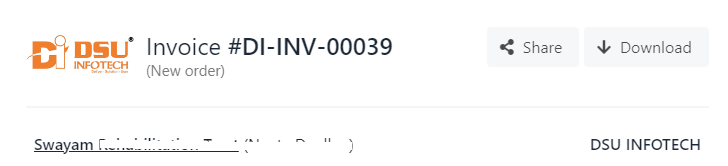
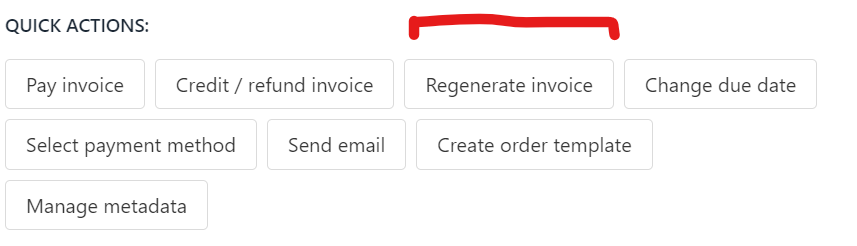
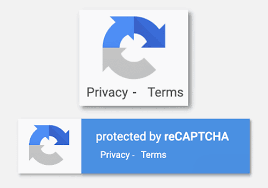
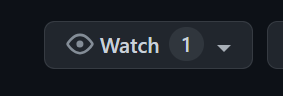
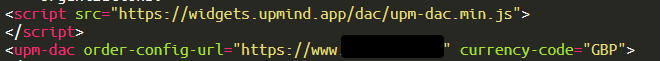
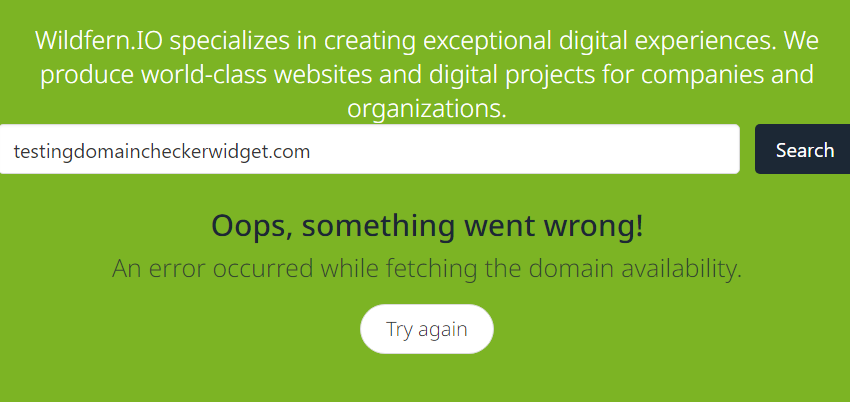
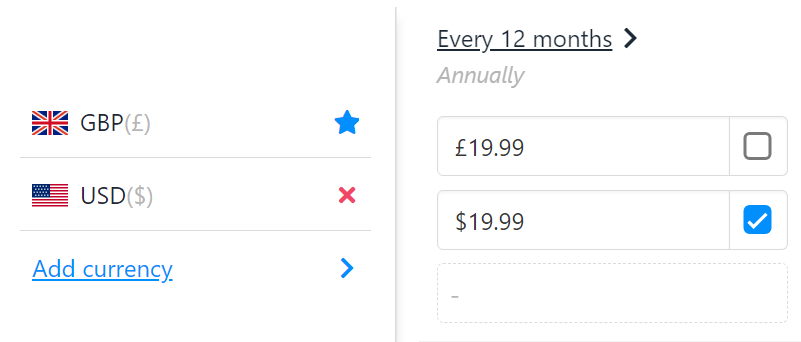


Allow Namesilo to set Billing, Technical, and Administrative contacts
in Domain Name Tools and Feature Requests
Posted
Hi.
I recently noticed that the Namesilo integration only manages to set the Registrant information leaving the Billing, Technical, and Administrative information set to the default Namesilo's account settings.
Please consider adding the support for this types of contacts.
Regards.